SchedulePro offers a Call-off Hotline for employees to call into. Call-offs can either use the employee's preferred phone number or a pin number. A combination of both is not supported.
Call-offs require the Auto-Call feature or an add-on subscription. Please contact support for further assistance.
Employee Phone Number
If using an employee's phone number, they need to call in from the phone number set up in their profile in the notification section.
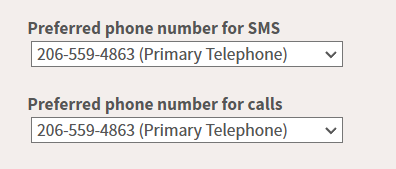
Employee PIN
If using employee PINs, the Shiftboard team can either autogenerate 6-digit PINs for all employees at once, or employees can manually create their own PINs from their profile. Administrators do not have access to create PINs for employees manually.
Call-off Hotline Setup
Once call-offs are enabled for your organization, you can manage what leave codes employees can choose from when calling in and the time range before and after the shift start time.
You'll need to set the leave codes attached to this feature to auto approve.
Next, take the following steps to finalize or alter the Call-off Hotline.
- Go to Settings > Organization
- Scroll down the page to Last Minute Absence Settings
- Enter up to 6 leave codes
- Set the range before and after a shift employees can call in
- Hit Save
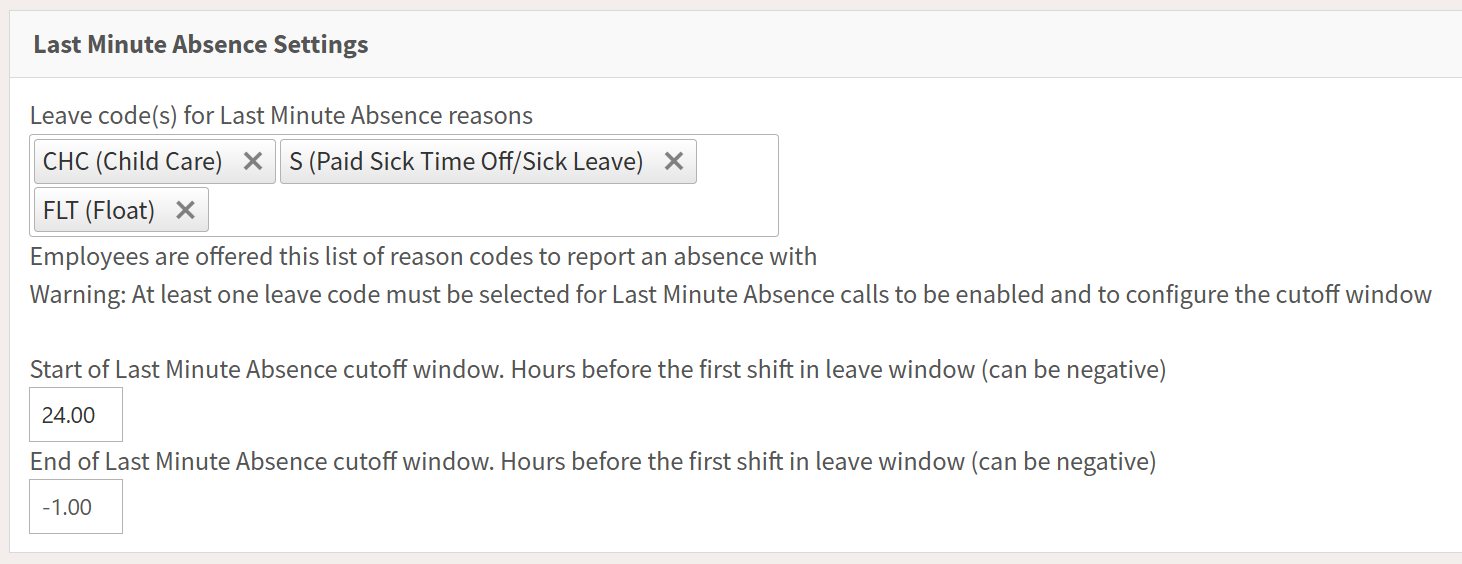
How It Works
If an employee is unable to make it to work for their next shift, they can call the number configured for your organization.
- Employee calls the dedicated number
- If using phone numbers, the system will immediately move to step 2.
- If using PINs, the employee will enter their PIN and verify their name before moving to step 2.
- System says the next shift within the window
- Employee confirms shift
- System says leave reasons available
- Employee chooses reason
- Call ends
- Leave is auto approved in system
- Employee unassigned from shift
- Open requirement appears on schedule to fill