Holidays and Special Days can be added to the system to give visual indicators on the schedule. Holidays often have rules and workflows associated with them, so special days should be used for other noteworthy events like training or special events.
To add Holidays or Special Days to the system, follow the instructions below.
- From the Home page, navigate to Settings > Holidays.
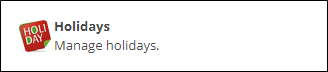
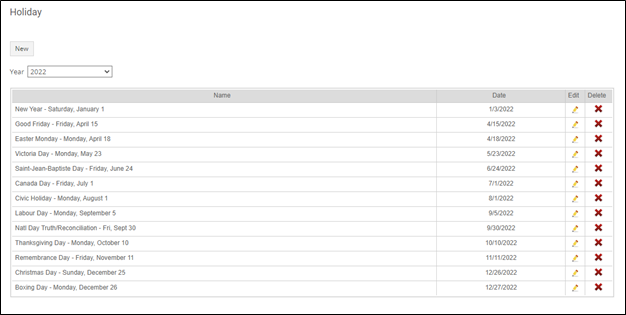
- Click New under Holiday or Special Day. Enter the holiday Name and Date.
- Click OK to save your changes.
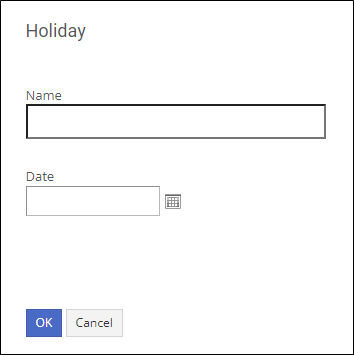
- The date will appear with a watermark and the name in the schedule.
NOTE: Only one holiday or special day can be created for the same calendar date.