The Sign in Log report will provide you with details on who has signed into your SchedulePro instance. You will see the date, time, and whether they signed in on the website or mobile app.
Note: If an employee is already signed in on the mobile app, this report will not provide information on access until they need to sign in again. The mobile app will sign a user out after 14 days of no activity or 90 days with active engagement.
Navigate to View Reports > Sign in Logs.
- Start Date: Starting date to retrieve results.
- End Date: Ending date to retrieve results.
- Group: Select a specific group to limit the report output.
- Group Filters: Filter the output by Position or Location code.
- Team Filters: Select specific team(s) to limit the output.
- Include employees who are not in a team: disable this checkbox to exclude employees that are not part of a Team.
|
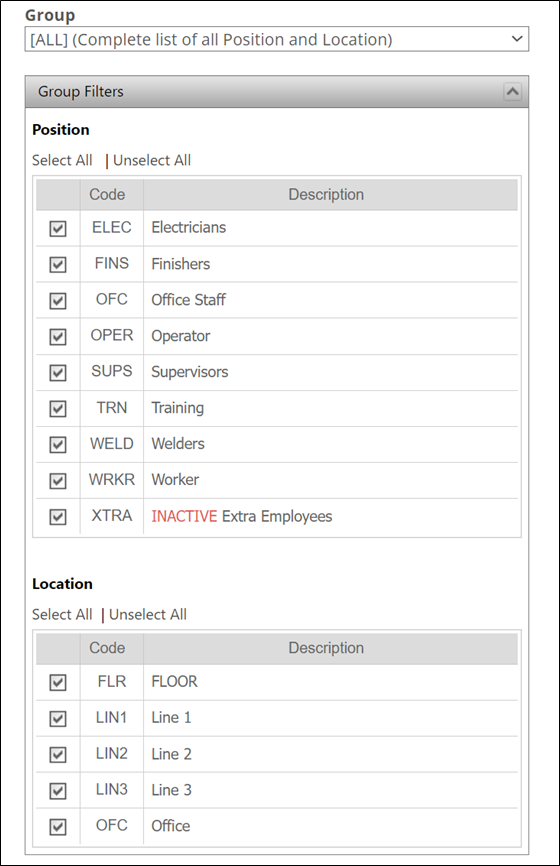 |
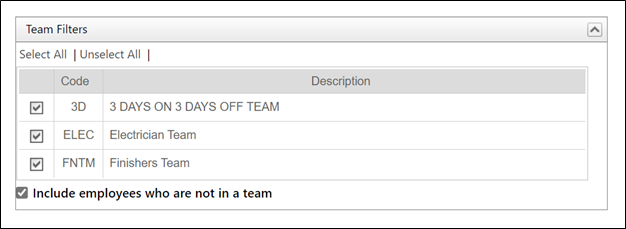 |
Select the related filters and click View Report.
Select the output format and click the save icon.