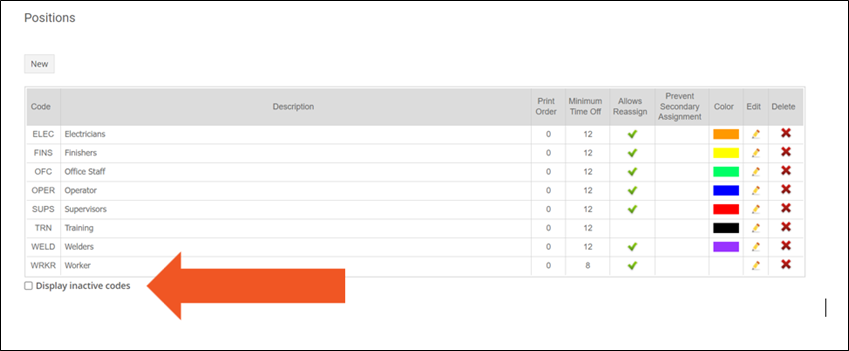Deleting Codes
If you attempt to delete a code by selecting the red "X" for one that is currently in use, you will receive an error message advising that it cannot be deleted.
It is best practice to set codes to Inactive, rather than deleting them. If you must remove a code, please follow the steps below:
- Remove the code from any of your active employee profiles.
- Delete or edit any requirements involving this code.
- Delete or edit any shift patterns using this code, both in your system settings and in the employee profile for any employees who work these patterns.
- Delete or edit any groups related to this code.
Inactive Codes
When you make a code inactive, it will no longer appear in any configuration fields and won't appear as an option for any employee’s primary/secondary position or location, or when defining a new requirement or shift pattern, for example.
The code view will allow you to include inactive codes if you need to reactivate them later on.