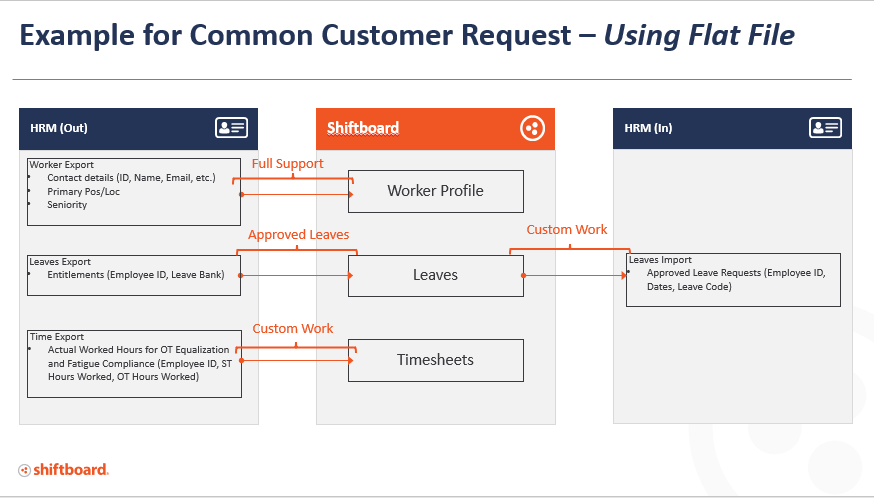This article will help you with the steps needed to setup flat file integrations and a bit of an insight on how flat file integrations work.
Requirements and Guidelines
- Only Integration Flat File Templates can be used.
- Files are required to match the template formatting (including the header names) , see the Documentation tab for formatting guidelines. If the data at origin doesn't match the formatting expected in SPro, a pre-work will be needed on your side (middleware) to get the files in the format that SchedulePro expects.
- Customizations are not permitted.
- Files are required to be in .CSV file extension format.
- File names cannot contain spaces.
- Files will be imported immediately once uploaded into Drop Point. Any cadence you want to set to import the files into SchedulePro will need to set on your side pre-drop.
- Importing data will only add/update data to the database, it will not delete records. Deletion of records must be conducted manually.
- The folder path determines the type of import process used for the data. Content placed in a wrong folder will result in an error during processing.
Things to consider
Flat file integrations are ideal for bulk data transfers, not for real time data flows. If you want to integrate based on changes (real time data flows) you will need to setup an API integration.
ALL data contained in the flat file will be consumed in the integration (unless errors occurred). This means not only fields that contain values but fields that don't. If a field in the system of destination has a value but the flat file doesn't, the value at destination will be overwritten with the "blank" value: the data will be deleted.
Data flow diagram
Here is a diagram that shows the flow of basic data between external information and SchedulePro.
Basic flat file integration - Recommended flows and directions
Use case 1: Ability to Leverage Employee Information